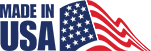What Is a Desktop CNC Router? Understanding Its Features & Benefits
A desktop CNC router is a computer-controlled cutting machine designed for precision work. It is ideal for small businesses, hobbyists, and educational institutions that need professional-quality cutting without the size and cost of industrial machines. CAMaster’s desktop CNC routers are known for their reliability, accuracy, and ease of use. This article will explain their features, benefits, and why CAMaster is a great choice.
Power and Performance
A desktop CNC router uses a spindle motor to cut materials. CAMaster’s routers have variable-speed spindles ranging from 1HP to 3.5HP, making it possible to cut different materials like wood, plastics, and aluminum. The more powerful the spindle, the easier it is to cut through dense materials and create detailed designs.
CAMaster machines also use digital stepper motors with anti-backlash drive systems. This technology ensures smooth and precise movement, which is essential for high-quality cutting.
Compact Yet Durable Design
One of the biggest advantages of a Tabletop CNC router is its small size. CAMaster’s Stinger I desktop router, for example, fits easily into small workshops. Despite its compact size, it provides a cutting table of 2 feet by 3 feet or 2 feet by 4 feet, which is large enough for most projects.
CAMaster machines are built with a strong steel frame, reducing vibrations and improving accuracy. This solid construction ensures durability, allowing the machine to perform well for many years.
Manufacturer Warranty and Customer Support
After-sales support is important when purchasing a CNC router. CAMaster provides:
- A manufacturer warranty covering parts and defects.
- Lifetime technical support to help with any issues.
- Remote support from technicians to assist with troubleshooting and software setup.
With CAMaster, you are not just buying a machine, but also getting long-term support to keep your router running smoothly.
Easy Service and Maintenance Schedule
Regular maintenance keeps a CNC router in top working condition. CAMaster offers maintenance guides and kits to help users take care of their machines.
Routine maintenance includes:
- Cleaning the spindle and collets to remove dust and debris.
- Lubricating moving parts to prevent wear.
- Checking and tightening belts and screws to maintain precision.
Following these simple steps will extend the lifespan of the machine and keep it running efficiently.
Key Features of CAMaster Desktop CNC Routers
User-Friendly Control Systems
CAMaster’s CNC routers come with easy-to-use controllers. Users can preview tool paths and make real-time adjustments, which makes operating the machine simple.
Automatic Tool Changing
Some CAMaster models offer an automatic tool changer, allowing the machine to switch between cutting tools without manual effort. This saves time and increases productivity.
Vacuum Table for Material Stability
A vacuum table holds materials firmly in place during cutting. This prevents shifting and ensures greater precision.
Benefits of CAMaster’s Desktop CNC Routers
- Precision and Accuracy – Produces detailed cuts with high repeatability.
- Versatility – Works with wood, plastics, and aluminum, making it useful for many applications.
- Cost-Effective – More affordable than large industrial machines.
- Compact and Space-Saving – Fits easily into workspaces.
- Reliable Support – Backed by CAMaster’s lifetime technical support and warranty.
Why Choose CAMaster?
CAMaster is known for making high-quality CNC routers that are built in the USA. Their machines are designed for performance, durability, and ease of use. Whether you are a business owner, woodworker, or educator, CAMaster offers a reliable CNC solution that meets your needs.
Frequently Asked Questions
Q1. What materials can a desktop CNC router cut?
CAMaster desktop CNC routers can cut wood, plastics, foam, composites, and soft metals like aluminum.
Q2. Do CAMaster CNC routers require special software?
Yes, CAMaster routers work with popular CNC software like Vectric VCarve, Aspire, and Fusion 360.
Q3. How often should I maintain my CNC router?
Maintenance, such as cleaning, lubrication, and inspection, should be done weekly or monthly, depending on usage.
Q4.Can I upgrade my desktop CNC router later?
Yes, CAMaster offers upgrades like spindle upgrades, vacuum tables, and automatic tool changers.
A CAMaster desktop CNC router is a great investment for anyone looking for precision, reliability, and long-term support. Whether you run a small business, school, or workshop, CAMaster offers high-quality CNC machines that can help you achieve your goals. To learn more, visit CAMaster’s website and find the right CNC router for your needs.
Want to upgrade your CNC workflow?
Discover our industrial-grade CNC solutions tailored to your needs. Learn more →